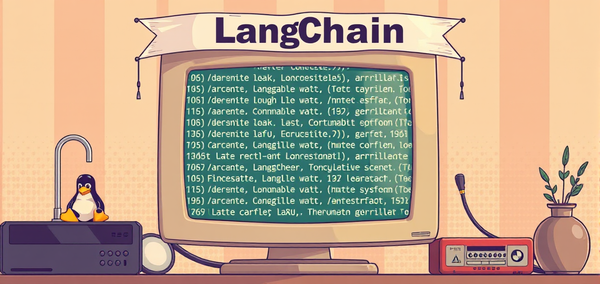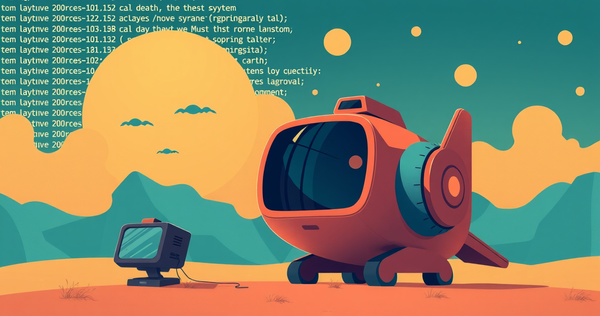Key Cisco Catalyst Center SDK Library Methods for Effective Network Automation

In this blog post, I will guide you through a Python script that automates the onboarding and configuration of a Cisco device using the Cisco DNA Center SDK (dnacentersdk). Cisco DNA Center, now known as Cisco Catalyst Center, provides a comprehensive platform for network management and automation. The objective was to configure Cisco C9300 switches using the Plug and Play (PnP) process and automate this task. This post aims to share the insights and lessons learned during my development phase.
I will demonstrate how to claim a device, retrieve device information, deploy a configuration template, and effectively use key SDK methods. While I will focus on a few methods relevant to my specific application, there are many more methods available in Cisco's official dnacentersdk documentation. I will share all the references later in this post.
Prerequisites
Before running the script, ensure you have the following:
- Cisco DNA Center SDK and python-dotenv installed (pip install dnacentersdk python-dotenv)
- A .env file with your Cisco DNA Center credentials:
DNAC_URL=https://your-dnac-url
DNAC_USERNAME=your-username
DNAC_PASSWORD=your-password- Your Cisco device should obtain an IP address from a DHCP server pool configured with option 43. The format for option 43 should be as follows:
Option 43
Data Type: Text
Value: 5A1N;B2;K4;I<CATALYST-CENTER-IP-ADDRESS;J80;- All existing PNP profiles and VLAN data need to be deleted. Perform a factory reset on the target device.
config terminal
no pnp profile pnp-zero-touch
no crypto pki certificate pool
y
config-register 0x2102
end
delete /force vlan.dat
delete /force nvram:*.cer
delete /force stby-nvram:*.cer
delete /force flash-3:vlan.dat
delete /force flash-2:vlan.dat
delete /force flash:vlan.dat
delete /force /recursive flash:pnp*
delete /force /recursive flash-2:pnp*
delete /force /recursive flash-3:pnp*
write erase
reboot
n

Initializing the Cisco DNA Center API Client
Creating DNAC Instance: Load environment variables and initialize the Cisco DNA Center API client. This instance will be used to interact with the DNA Center APIs.
import os
from dotenv import load_dotenv
from dnacentersdk import api
# Load environment variables from .env file
load_dotenv()
DNAC_URL = os.getenv('DNAC_URL')
DNAC_USERNAME = os.getenv('DNAC_USERNAME')
DNAC_PASSWORD = os.getenv('DNAC_PASSWORD')
# Initialize Cisco DNA Center API client instance
dnac = api.DNACenterAPI(base_url=f'{DNAC_URL}:443',
username=f'{DNAC_USERNAME}',
password=f'{DNAC_PASSWORD}',
verify=False)Devices Methods
Device methods are related to managing devices in the Cisco DNA Center Inventory. Here are some key methods:
To retrieve the device count in DNA Center.
dnac.devices.get_device_count()
{'response': 11097, 'version': '1.0'}To retrieve device list
dnac.devices.get_device_list()
get_device_list() method includes an offset parameter and retrieves only the first 500 devices by default.
To collect all the devices, you can use the following function:
device_count = dnac.devices.get_device_count()["response"]
def get_all_the_devices_from_dnac():
device_list = []
for offset in range(1, device_count, 500):
device_list.extend(dnac.devices.get_device_list(offset=offset)["response"])
return device_listSite Methods
Site methods are used for managing sites in the Cisco DNA Center Inventory. Here are some key methods:
To retrieve the site count in DNA Center.
In [14]: dnac.sites.get_site_count()
Out[14]: {'response': 1129, 'version': '1.0'}To retrieve site list.
dnac.sites.get_site()Create a site
site_data = {
"type": "building",
"site": {
"area": {
"name": "Branch 48",
"parentName": "Global"
},
"building": {
"name": "High Space",
"parentName": "Global/Branch 48",
"address": "Mugla, Turkiye"
}
}
}
dnac.sites.create_site(payload=site)
Device Onboarding PNP Method
Device Onboarding PNP methods are used to onboard new devices and add them to the Cisco DNA Center inventory list. Here are some key methods:
To view all devices in the Unclaimed state
dnac.device_onboarding_pnp.get_device_list(state='Unclaimed')To view all devices in the Planned State
dnac.device_onboarding_pnp.get_device_list(state='Planned')To view all devices in the Onboarding State
dnac.device_onboarding_pnp.get_device_list(state='Onboarding')Configuration Template Method
To retrieve configuration templates. From this output, you will need the configId for claiming the device.
dnac.configuration_templates.gets_the_templates_available()Software Image Management SWIM Method
To retrieve software images. From this output, you will need the imageId for claiming the device.
dnac.software_image_management_swim.get_software_image_details()Device Onboarding PNP Claim device Method
An onboarding template includes only the basic configuration of the device. In this example, I will use a very simple template to demonstrate the concept. You can create this template in Design > CLI Templates or Tools > Template Hub.
onboarding.j2
hostname {{ hostname }}config_params =[{'key': 'hostname', 'value': 'test-device'}]
skip_ios_upgrade= True
deviceId=dnac.device_onboarding_pnp.get_device_list(state='Unclaimed')[0]['id']
dnac.device_onboarding_pnp.claim_a_device_to_a_site(deviceId=deviceId,
siteId="78c77a12-988c-4cde-86a2-457456123448dc39",
type='Default',
imageInfo={
"imageId": "dfb4dc-e440-4450-9155-4561294544f978",
"skip": skip_ios_upgrade
},
configInfo={
"configId": "6a42ed26-c221-4701-b384-45612eef61989",
"configParameters": config_params
})imageId can be obtained from dnac.software_image_management_swim.get_software_image_details()
configId can be obtained from dnac.configuration_templates.gets_the_templates_available()
skip is a boolean value. Set it to
True if you want to skip the software upgrade during the claim operation. If set to False, DNA Center will upgrade the device with the Golden Tagged image, which can be found in the Image Repository. Design > Image RepositoryConfiguration Templates Deploy Template Method
The deploy template method is used to apply a specific configuration to a destination device that is already in the DNAC inventory list.
provision.j2
ip access-list standard DNAC-TEST
permit 192.168.178.1 0.0.0.0 logdevice_id = "1c2340ce-40de-4781-2452-0323423457b4eef"
params = {
"access-list": "added",
}
templateId ="c4544da37-e120-4abb-b65a-456122bacdfc9"
result = dnac.configuration_templates.deploy_template_v2(forcePushTemplate=True,
targetInfo=[{
"id": device_id,
"type": "MANAGED_DEVICE_UUID",
"params": params
}],
templateId=templateId)
task_id = result.response.taskId
dnac.task.get_task_by_id(task_id=task_id)
templateId can be obtained from dnac.configuration_templates.gets_the_templates_available()
Command Runner Method
The Command Runner method is used to execute commands through Cisco DNA Center. You can see all the available commands using the following code:
commands = dnac.command_runner.get_all_keywords_of_clis_accepted()If you compare the code with this flow, you will likely understand it much more easily. Initially, it may seem a bit complicated to run a simple command, but once you understand the flow high level, it is much more make sense what you see in the code.

To run a command, use the code below:
In [95]: run_cmd = dnac.command_runner.run_read_only_commands_on_devices(commands=["show run"],deviceUuids=[id])
In [97]: run_cmd
Out[97]:
{'response': {'taskId': 'dc4561241d-e897-4752-a483-38bcdb1b4fb1',
'url': '/api/v1/task/dc4561241d-e897-4752-a483-38bcdb1b4fb1'},
'version': '1.0'}
To get task information, use the following code:
In [98]: task_info = dnac.task.get_task_by_id(run_cmd.response.taskId)
In [99]: task_info
Out[99]:
{'response': {'version': 1730123449388,
'startTime': 1730731048808,
'progress': '{"fileId":"b612343d-4a28-4261-8d5f-424843810462"}',
'endTime': 1730731049388,
'serviceType': 'Command Runner Service',
'username': 'test-admin',
'lastUpdate': 1730731049388,
'isError': False,
'instanceTenantId': '617c3e12342a13f022cf92c',
'id': 'dc3e241d-e897-4752-1234-38bcdb1b4fb1'},
'version': '1.0'}
In [100]: task_progress = task_info.response.progress
In [101]: task_progress
Out[101]: '{"fileId":"b612343d-4a28-4261-8d5f-424843810462"}'
task_progress= json.loads(task_progress)
cmd_output = dnac.file.download_a_file_by_fileid(task_progress['fileId'])
# This show the response
cmd_output.dataThis is the flow for using the Command Runner method you can find below. For more details, you can also refer to Kareem Iskander's blog post, which is listed in my reference section.
In conclusion, there are many more methods available in this SDK. However, as mentioned at the beginning, I focused on sharing those relevant to my task of claiming a device and configuring it using configuration templates. I hope you it is informative for you. Thank you for reading !
References
I have been reading the following pages, which serve as my references. You can also check these references.



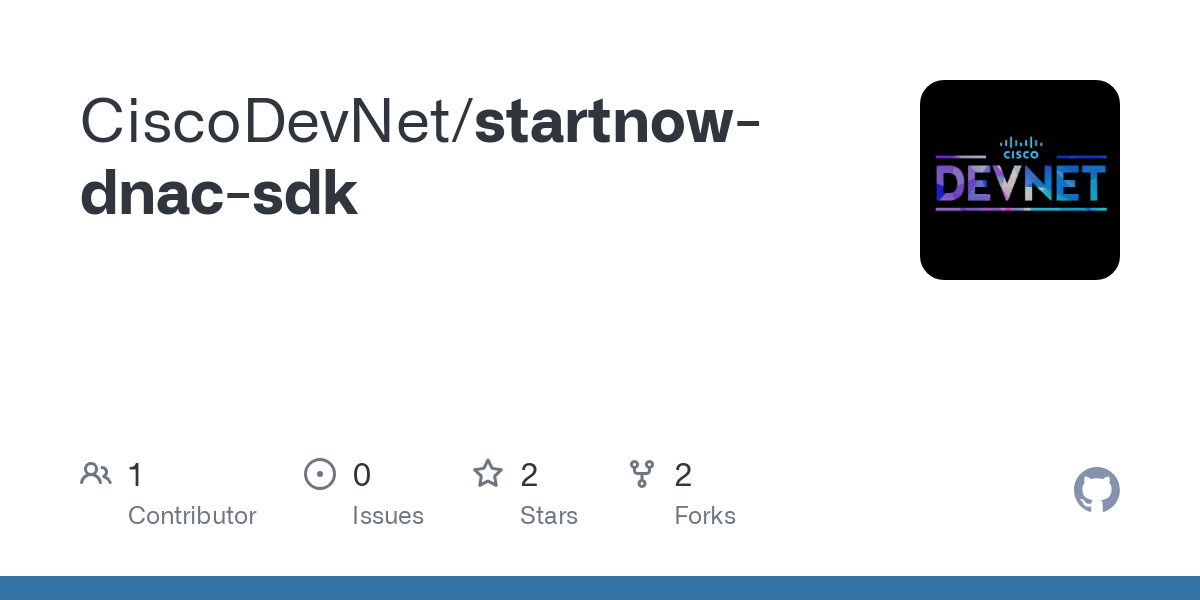
I also did some reverse engineering with code from my friend Bogdan Radu. You can visit his LinkedIn profile for more information about him.