Integrating MCP Server into Your N8N, Claude Desktop and Goose Setup
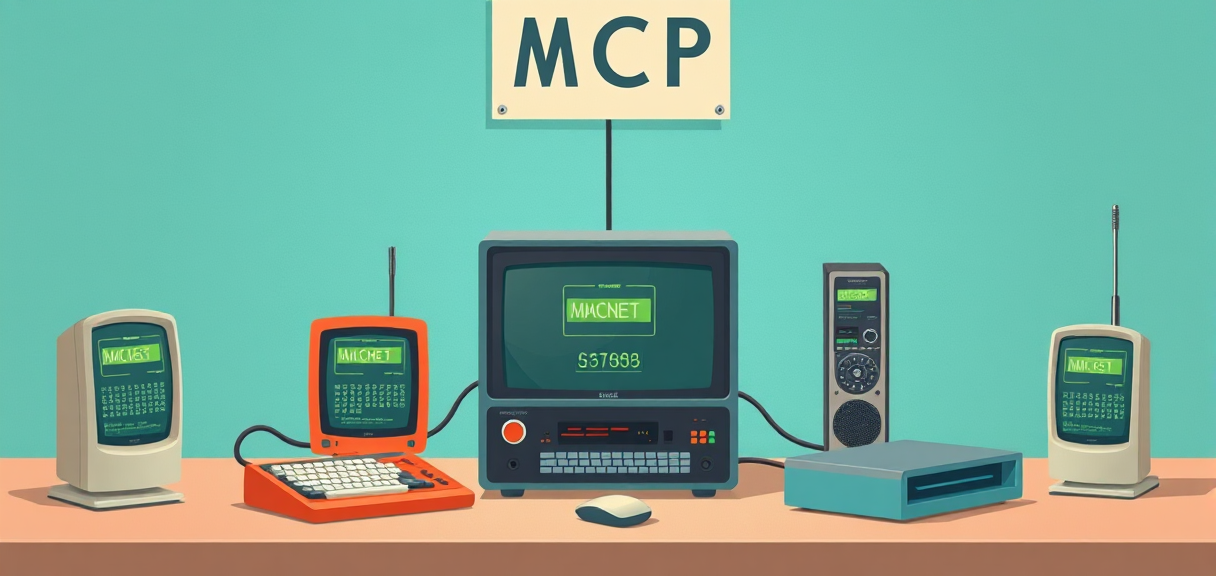
Managing subnets can be a complex task for Large Langiage Models, especially when calculating network details like usable IP ranges, broadcast addresses, and netmasks. To make this process easier, I’ve created the Subnet Calculator MCP Server, a lightweight and efficient tool designed to handle subnet calculations on the fly.
This server leverages the FastMCP framework to provide a seamless interface for calculating subnet details. Simply send a CIDR (Calculate 192.168.1.0/24) to the server, and it will return key information such as:
- Network Address
- Broadcast Address
- Usable Host Range
- Number of Usable Hosts
- Netmask and Wildcard Mask
Accessing MCP Server via N8N instance
N8N is a framework where we can build workflows and agents without any programming knowledge. In this video you can see how to integrate MCP Server and N8N framwork.
Accessing MCP Server via Goose Client:
The Goose Client is a lightweight desktop interface designed to bring conversational AI capabilities — like Claude — directly to your local environment. You can see how to integrate MCP server to your Goose environment.
Accessing MCP Server via Claude Desktop Client
The Claude Desktop App is a native application that brings Anthropic’s Claude language model directly to your desktop. You can see how to integrate MCP server to your Claude Desktop environment.
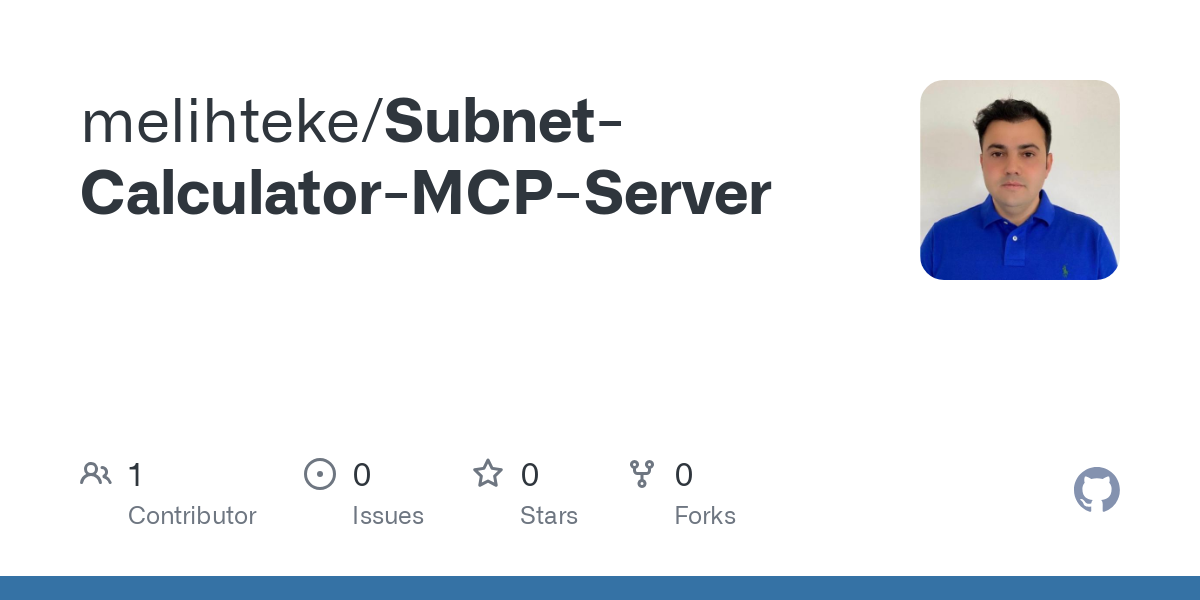
Try It Out!
You can freely use the public Subnet Calculator MCP Server and connect your Agents to this MCP Server at:
https://mcp-subnet-calculator.mteke.com/sse
This tool is perfect for network engineers, developers, or anyone working with IP addressing and trying to interract with LLMs and AI Agents. Give it a try and simplify your subnet calculations.
