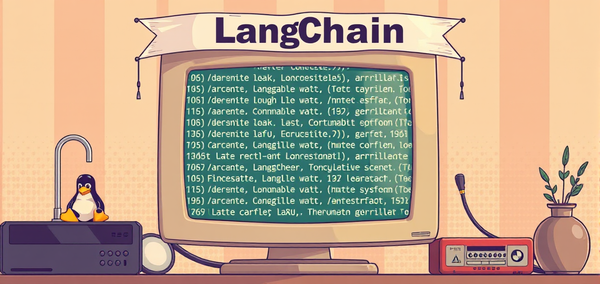Converting MOV to MP4 Using Python
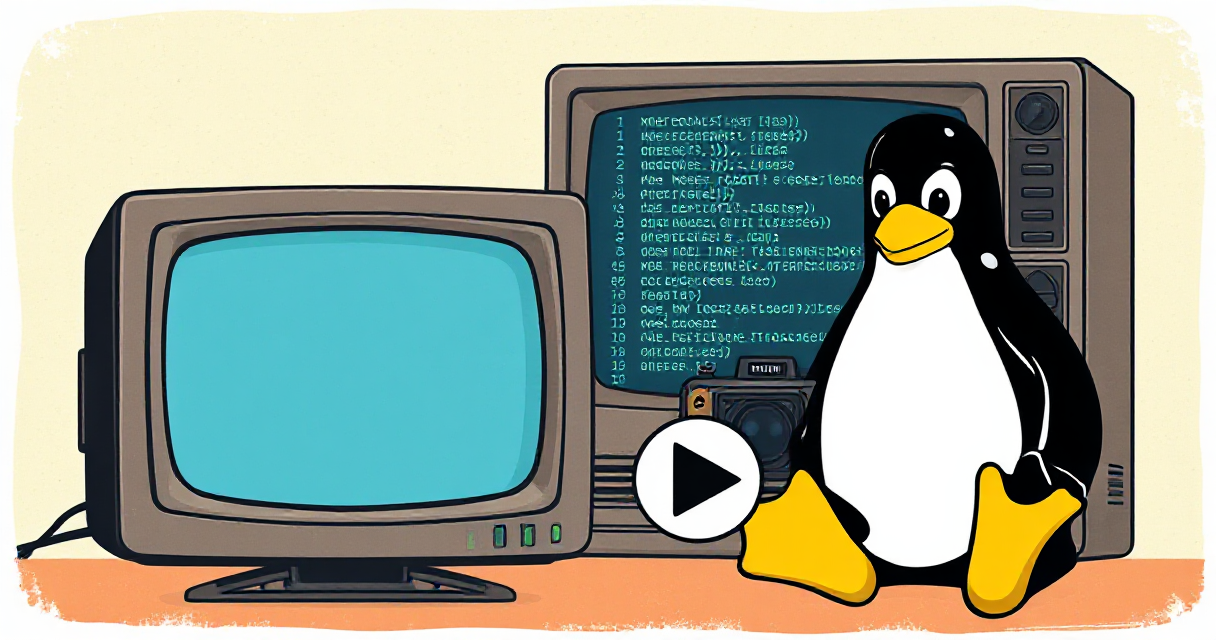
Introduction
If you frequently do screen recordings on your MacBook, you might have noticed that macOS saves these recordings in MOV format. While MOV files are great for quality, they tend to take up a lot of space. To address this issue, I created a simple Python script to convert MOV files to MP4 format using the MoviePy library. This script ensures efficient video encoding with audio support by leveraging ffmpeg. With the help of GitHub Copilot, I was able to develop this solution quickly and effectively.
The Code
Here's the Python script that performs the conversion:
from moviepy.editor import VideoFileClip
def convert_mov_to_mp4(input_path, output_path):
# Load the .mov file
video_clip = VideoFileClip(input_path)
# Write the video file to .mp4 format with audio, using a faster preset
video_clip.write_videofile(
output_path,
codec='libx264',
audio_codec='aac',
ffmpeg_params=['-preset', 'fast', '-crf', '23', '-threads', '4']
)
# Example usage
input_path = "test.mov"
output_path = "output.mp4"
convert_mov_to_mp4(input_path, output_path)How It Works
- Import the Necessary Library: The script uses the MoviePy library, which is a versatile tool for video editing in Python.
- Load the MOV File: The
VideoFileClipfunction loads the input MOV file. - Convert and Save as MP4: The
write_videofilefunction converts the video to MP4 format, using thelibx264codec for video andaaccodec for audio. The ffmpeg parameters ensure efficient encoding.
Installation
Before running the script, make sure you have the necessary dependencies installed:
Install ffmpeg:
brew install ffmpegInstall MoviePy:
pip install moviepyExample Usage
Replace "test.mov" with the path to your MOV file and "output.mp4" with the desired output path for the MP4 file. Run the script to perform the conversion.
Code Repo:
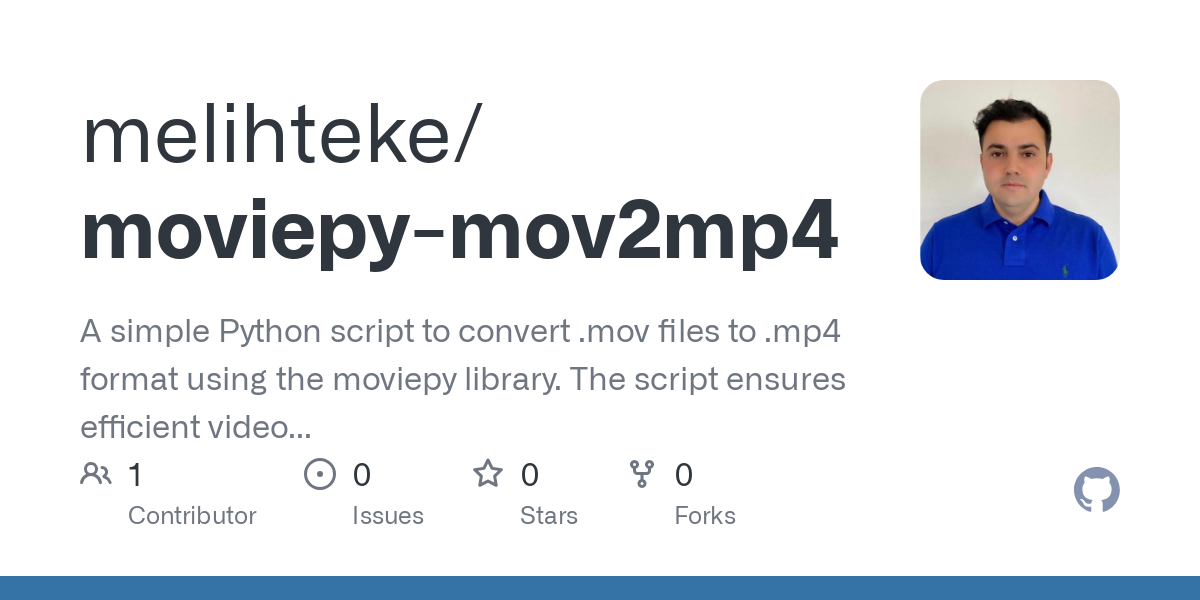
Demonstration:
Conclusion
This script provides a quick and efficient way to convert MOV files to MP4 format, saving storage space and ensuring compatibility. By leveraging the power of MoviePy and ffmpeg, you can handle video conversions directly from your Python environment.