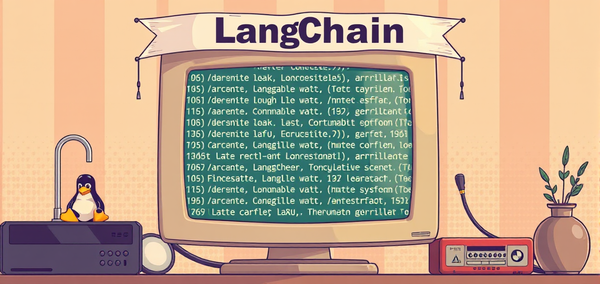Building a Voice-Activated Command System with Python

In this blog post, we'll explore how to create a voice-activated command system using Python. We'll leverage the SpeechRecognition library for recognizing speech, pyttsx3 for text-to-speech conversion, and pyaudio for handling audio input. This system will listen for specific commands and respond accordingly.
Prerequisites
Before we dive into the code, make sure you have the necessary libraries installed. You can install them using the following command:
pip install SpeechRecognition pyttsx3 pyaudioThe Code
Here's the complete code for our voice-activated command system:
import speech_recognition as sr
import pyttsx3
import sys
# Initialize the recognizer and TTS engine
recognizer = sr.Recognizer()
tts_engine = pyttsx3.init()
# Set properties for TTS
tts_engine.setProperty('rate', 150) # Speed of speech
tts_engine.setProperty('volume', 1) # Volume level (0.0 to 1.0)
#voices = tts_engine.getProperty('voices')
#tts_engine.setProperty('voice', voices[1].id) # Change the voice (0 for male, 1 for female)
def speak(text):
tts_engine.say(text)
tts_engine.runAndWait()
def listen():
with sr.Microphone() as source:
print("Listening to your voice...")
recognizer.adjust_for_ambient_noise(source)
audio = recognizer.listen(source)
try:
command = recognizer.recognize_google(audio)
print(f"You said: {command}")
print("This is not a command!")
speak("This is not a command!")
return command.lower()
except sr.UnknownValueError:
print("Sorry, I did not understand that.")
except sr.RequestError:
print("Sorry, my speech service is down.")
return ""
def execute_command(command):
if "nokia" in command:
print("Command Received!")
speak("Your command has been received!")
elif "cisco" in command:
print("Command Received!")
speak("Your command has been received!")
elif "stop" in command:
print("Command Received!")
speak("The application has been stopped!")
sys.exit()
if __name__ == "__main__":
speak("Voice Assistant is starting...")
speak("What is your command?")
while True:
command = listen()
if command:
execute_command(command)Explanation
- Initialization: We initialize the speech recognizer and text-to-speech (TTS) engine.
- TTS Properties: We set the speech rate and volume for the TTS engine. Optionally, you can change the voice.
- Speak Function: This function takes a text string and converts it to speech.
- Listen Function: This function listens for audio input, converts it to text using Google's speech recognition service, and returns the recognized command.
- Execute Command Function: This function checks the recognized command and performs actions based on specific keywords ("nokia", "cisco", "stop").
- Main Loop: The main loop initializes the voice assistant and continuously listens for commands, executing them as they are recognized.
Source Code
You can find the complete source code for this project on my GitHub repository.
Conclusion
Creating a voice-activated command system in Python is straightforward with the right libraries. This project can be extended to include more complex commands and functionalities, making it a powerful tool for various applications.
Feel free to contact me if you have any questions or suggestions.