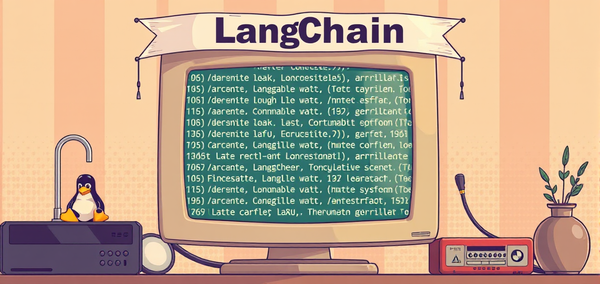Building a CLI Tool with Python: A Dive into cmd2 and Rich Libraries

Table of Contents
In the realm of network operations and system administration, command-line interfaces (CLI) remain a staple for their efficiency and flexibility. Python, with its vast ecosystem of libraries, offers powerful tools to build custom CLI applications. Among these, cmd2 and rich stand out for creating interactive, feature-rich command-line tools. Let's explore how these libraries come together in a sample application, providing a practical example of their capabilities.
The Foundations: cmd2 and Rich
Before diving into the code, it's essential to understand the roles of cmd2 and rich in our application. cmd2 is a library for building command-line applications with out-of-the-box support for features like command looping, history, and scripting. On the other hand, rich is a library designed to create beautiful and rich text and layout in the terminal, enhancing the user interface of CLI applications.
import cmd2
from rich.progress import track
from time import sleep
from rich.console import Console
def process_bar(description='[green]Processing'):
"""Mock progress bar for visual feedback during operations."""
def process_data():
sleep(0.01)
for _ in track(range(100), description=description):
process_data()
class MyApp(cmd2.Cmd):
"""A simple cmd2 application."""
def __init__(self):
super().__init__()
self.prompt = 'provision-tool> '
# Initialize params as an instance variable
self.console = Console()
self.store_number = ""
self.intro = """
[bold magenta]Provisioning Tool[/bold magenta]
The command line interface for managing your network operations efficiently.
Type ? to list commands, or ?command to get help on a specific command.
"""
self.params = {}
def preloop(self):
if self.intro:
self.console.print(self.intro)
self.intro = None # Prevent cmd2 from printing the intro again
def do_auth(self, arg):
"""Authenticate the user."""
process_bar('[green]Authenticating')
self.poutput("You are now authenticated.")
def do_logout(self, arg):
"""Log out the user."""
self.poutput("You are now logged out.")
def do_auth_params(self, arg):
"""Authenticate the user with parameters."""
console = Console()
process_bar('[green]Authenticating with parameters')
console.print("📝✨ Configuration files have been generated successfully! 🍻", emoji=True)
def do_generate_config(self, arg):
"""Generate a mock configuration."""
self.poutput("Configuration generated.")
def do_exit(self, arg):
"""Exit the application."""
self.poutput("Exiting the application.")
return True
if __name__ == '__main__':
app = MyApp()
app.cmdloop()Cmd2 - Rich Library Tutorial
Initialization and Setup
The MyApp class inherits from cmd2.Cmd, laying the foundation for our CLI application. In the __init__ method, we perform initial setup, including setting the command prompt to provision-tool> and printing an introductory message using rich's Console class. This setup enhances user experience by providing a clear, visually appealing entry point to the application.
Implementing Commands
The application defines several commands (auth, logout, auth_params, generate_config, and exit), each implemented as a method with the do_ prefix. These methods are automatically recognized by cmd2 as commands available to the user.
- Authentication Commands:
do_authanddo_auth_paramssimulate user authentication processes, withdo_auth_paramsdemonstrating how to handle command parameters. Both methods use a mock progress bar, implemented withrich'strackfunction, to provide visual feedback during the authentication process. - Configuration and Logout:
do_generate_configmocks the generation of configuration files, whiledo_logoutprovides a simple logout mechanism. - Exiting the Application:
do_exitallows users to gracefully exit the application.
Enhancing Feedback with Rich
The process_bar function showcases how to integrate rich's progress bar into CLI operations, offering a polished, user-friendly experience. By combining track with a simple loop, we create a dynamic progress bar that visually represents the operation's progress.
Running the Application
The application is designed to be run interactively. Upon execution, users are greeted with the introductory message and can interact with the tool using the defined commands. The integration of cmd2 and rich not only simplifies the creation of complex CLI applications but also elevates the user experience with minimal effort.
Conclusion
This sample application illustrates the synergy between cmd2 and rich, demonstrating how they can be used to build a functional, aesthetically pleasing CLI tool. Whether you're managing network operations, automating tasks, or simply exploring Python's capabilities, these libraries offer a robust foundation for your CLI applications.